The 2024 ACA Season Has Arrived — Prepare with These Helpful Tips
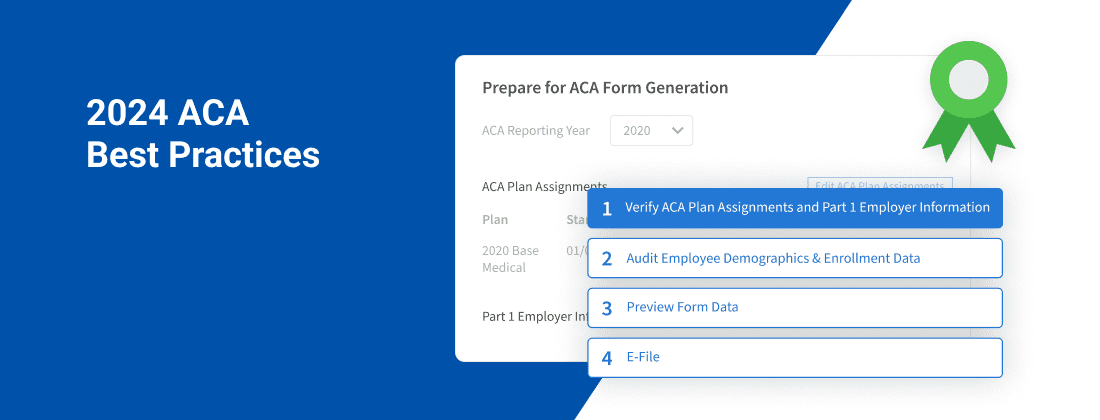
Employee Navigator successfully filed over 2 million ACA forms last year. Kick off 2024 with an easier ACA reporting and filing solution. Employee Navigator is your one-stop shop for managing benefits and ACA reporting with an easy-to-use dashboard, modern tools, and partnership with Nelco. The ACA season doesn’t have to result in stress and headaches — Employee Navigator is here to help you. We’ve rounded up all the best practices and common mistakes that will guide you through the reporting and filing process.
Jot Down These Best Practices
Keep Your Data Updated Year Round
It’s easy to fall into the trap of waiting until it’s ACA season to update each employee but save yourself the stress of a tight deadline and update the data throughout the year. Specifically, ensure the employees classified as Variable Hour are updated consistently with their hours. Take some time once a month to upload hours for Variable Hour employees and utilize the Eligibility Dashboard to manage the employees.
Take a Little Extra Time to Audit
The last thing anyone wants is a hefty fine caused by an avoidable mistake. Human errors can happen — review and correct those errors before submitting forms to the IRS. Employee Navigator’s four-step audit process can help you ensure the data is accurate for an error-free ACA filing.
Get a Head Start on Filing
Don’t wait to file for ACA this year. The e-filing deadline is April 1, 2024. Forms 1094 and 1095-C must be filed by February 28, 2024, if mailed to the IRS or by April 1, 2024, if you are filing electronically. As the deadline approaches, there is less time to resolve any issues, and no one wants to encounter a mistake in the final hours before the filing deadline. Give yourself extra time to input any missed data, generate forms for each employee, audit the information, and send everything to Nelco to file with the IRS.
Common Mistakes to Avoid
Answer Every Question Accurately
Don’t forget about Part One Employer Information questions. It’s a common mistake to skip over these crucial questions — or even answer them inaccurately, which can impact the forms significantly. The answers to these questions drive how the forms and which forms generate for the company. Keep an eye open for these questions and double-check that every question is complete.
Check Off the Self-Funded Box
Confirm the settings for self-funded plans. Employee Navigator uses plan settings and the questions answered in Part One Employer Information to generate either B series or C series ACA forms. If a self-funded plan is not marked as self-funded in the system, B series forms can mistakenly be generated instead of the required C series forms. The wrong forms being used results in more time and money being spent on additional filing and manually editing the forms in Nelco. Before the forms are generated, if there is a self-funded plan, take a quick look to ensure it’s correctly marked.
Don’t Procrastinate
Spare some time to review the ACA forms sooner rather than later. Even small mistakes can take time to review, confirm, and update. A mistake caught in January versus close to the deadline can be the difference between a smooth ACA filing or a lingering headache paired with a late submission. If there are no mistakes to catch early, you still have one less thing glaring at you on your to-do list.
A Stress-Free ACA is in Reach
As you dive deeper into ACA reporting, consider the best practices and the avoidable common mistakes to save yourself from a future headache. Employee Navigator’s ACA reporting tool keeps the first quarter of the year stress-free. Learn more about ACA reporting through Employee Navigator and our transparent pricing for a smooth ACA experience this year.
For our Ease users, discover the helpful video tutorials and detailed step-by-step instructions of the Ease ACA reporting tool through the Ease Academy.


